So far we've reviewed two fitness trackers: 1) Daily Burn and 2) Daily Mile. Today we add our last fitness tracker review: Fitness Journal. It's important to note that, unlike the other two, Fitness Journal has no free options. It's a leading fitness site based on paid subscriptions only. The cost ranges from $7.95 per month to $89.95 for three years.
Fitness Journal can be used with your iPhone and there's a feature I really like – it can be used as a straight journal. That is, the other site force users to choose from a drop down menu. With Fitness Journal you have the option of simply typing in what you ate that day, offering very cool accountability.
Here’s how to join and use Fitness Journal.
Step 1: Naturally, You Must First Join The Site
Click join to get started.
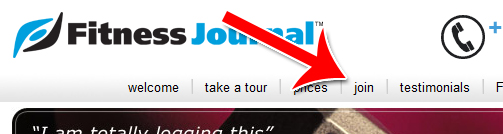
Like our other fitness trackers, there is a registration form to fill out and it includes all pertinent information.
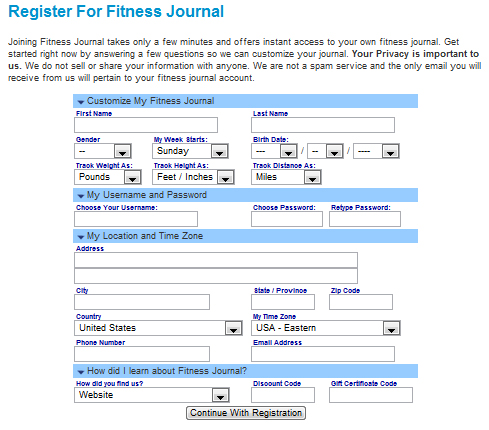
NOTE: where it says, "How did I learn about Fitness Journal? It's cool with us if you answer BlissPlan.com. :-)
Step 2: Designate Your Personal Settings
Now that your account is created, you will want to set up your personal settings. These, of course, will tell the Fitness Journal software how to track your progress and how you want to use the site.

Follow the on-screen questions to customize Fitness Journal to your specific fitness needs.

Do you want to track calories? …
Would you rather track kilojoules? [I had to look up this term … a kilojoule = 1000 joules and a joule =
0.239 nutritional calories] …
Interested in motivational help? (why wouldn't we be?) …
Are you following the 10,000 Steps Per Day program? …
And more …
Be sure to click Save before exiting this screen because if you don't, you won't be able to track your exercise or eating.
Step 3: How To Use Your Workout Journal
The workout journal is where you record how active you have – or haven't – been every day. The information includes details, not just the "what" of your actions. To find this critical area, click Workout Journal along the left navigation on the home page once you’ve logged in to Fitness Journal.

When you're ready to record today's workout, you will find a drop down menu with a multitude of choices along with fields for the length of time you participated.
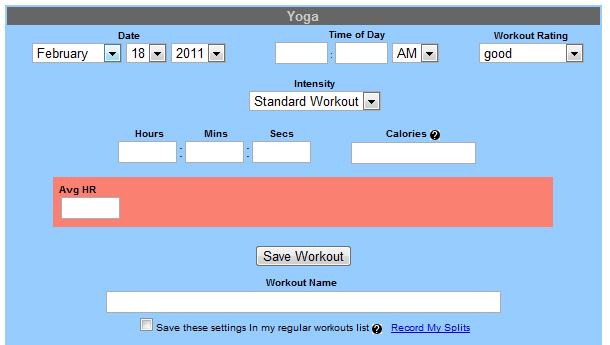
When you set up your Personal Settings page, you indicated the forms of exercise you wanted to track. If you didn't list 'jogging' at that time, you will need to go back to your settings and add this activity so that it will appear in your menu choices. Once you've recorded the perinent data, click Save Workout.
Step 4: How To Use Your Food Journal
Click the Food Journal button on the left of the menu choices on Fitness Journal. Naturally, you can track every single morsel for every single day and their software also figures calories and nutritional values. A big favorite with me is that we can write individual notes about what we ate – I personally prefer that to simply choices created by software.
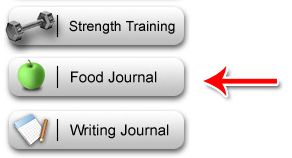
There are two food journaling choices: one simple, one more detailed. The site recommends the more detailed one for serious athletes and passionate health enthusiasts while 'the rest of us' should use the simpler one.
But just because you're not a serious weight lifter doesn't mean that you shouldn't use the more elaborate one. For instance, I am a food detective and often record my reaction to specific foods to figure out if they're healthy for me. For instance, I want to know:
What is my energy level two hours after a meal?
Does a particular food make me sleepy later in the day?
For questions like these, the simple recorder function simply won't do.
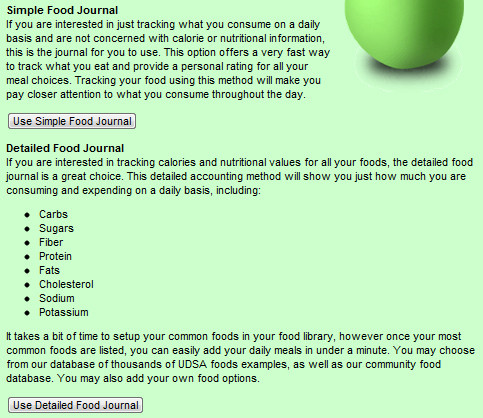
Once you've opened your journal, simply click to add an entry.

Optional Step 5: Use The iPhone App
One very cool feature for many folks is that Fitness Journal allows its users to log in from anywhere. So while you're sitting in the restaurant waiting for the meal you ordered, you can record your meal before eating it. Or while you're sitting in the juice bar after your workout, record your activity before even arriving at home.
To use Fitness Journal’s iPhone capabilities, just go to FitnessJournal.com on your iPhone.
Even though Fitness Journal has no free functions like the other three fitness trackers we've reviewed, it does have a couple of features that make it stand out – especially the capacity to add notes to your journal and the ability to use your iPhone.
Check out our Body Building & Fitness Center
Kingsley says
Nice App, I hope its available for Android??
BlissPlan says
Kingsley, I’m sure it is but I haven’t used it on an Android advice so I can’t be sure of that.
Kris says
Seems like a nice app! I like the features & also expecting an Android version of fitness journal. Thanks for the nice images. It’s like a helpful tutorial as well.
BlissPlan says
Kris, we’re so glad it’s helpful! :-)